Transactions
Feb 20th, 2025
get api.withmono.com/v2/accounts/{id}/transactionsv1.0
This resource represents the known transactions on the account.
The figures for each country are returned as

KOBO
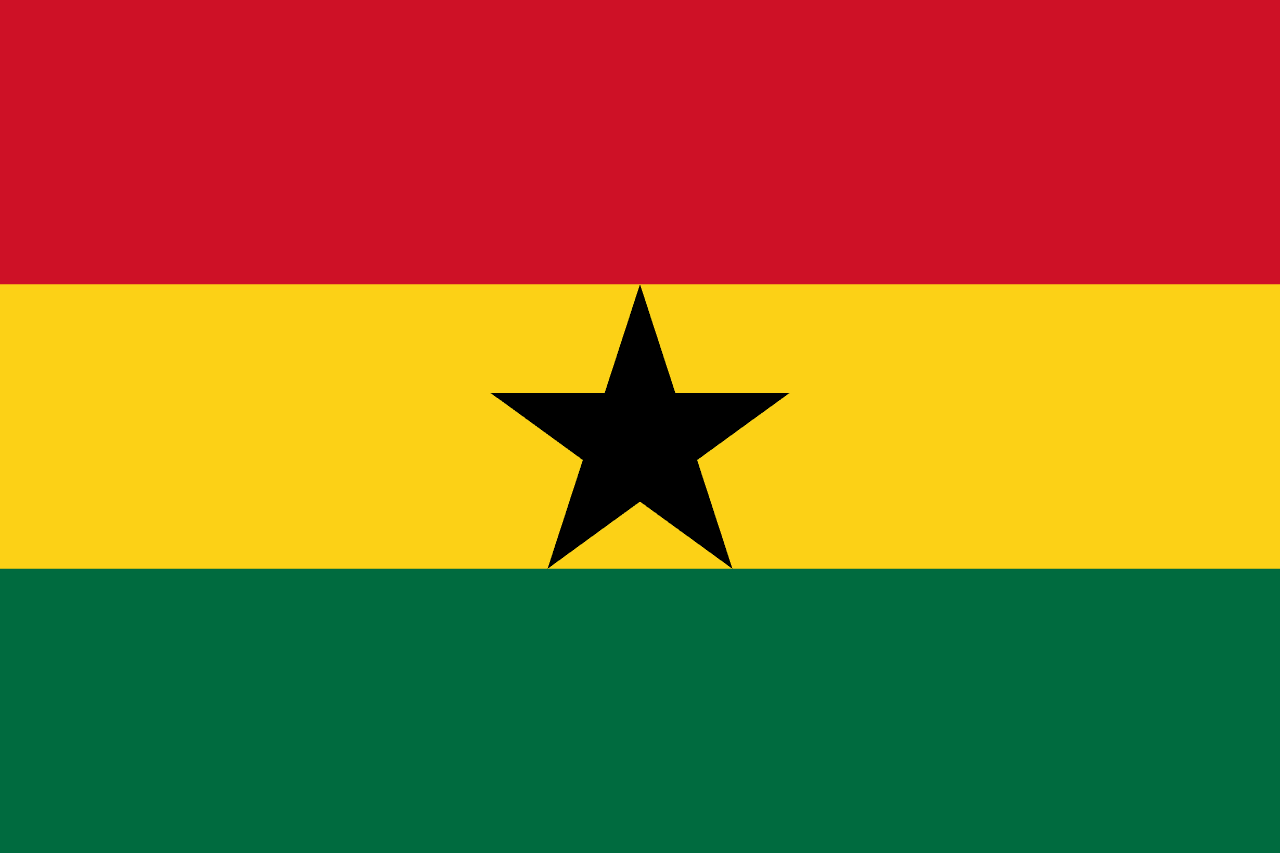
PESEWA
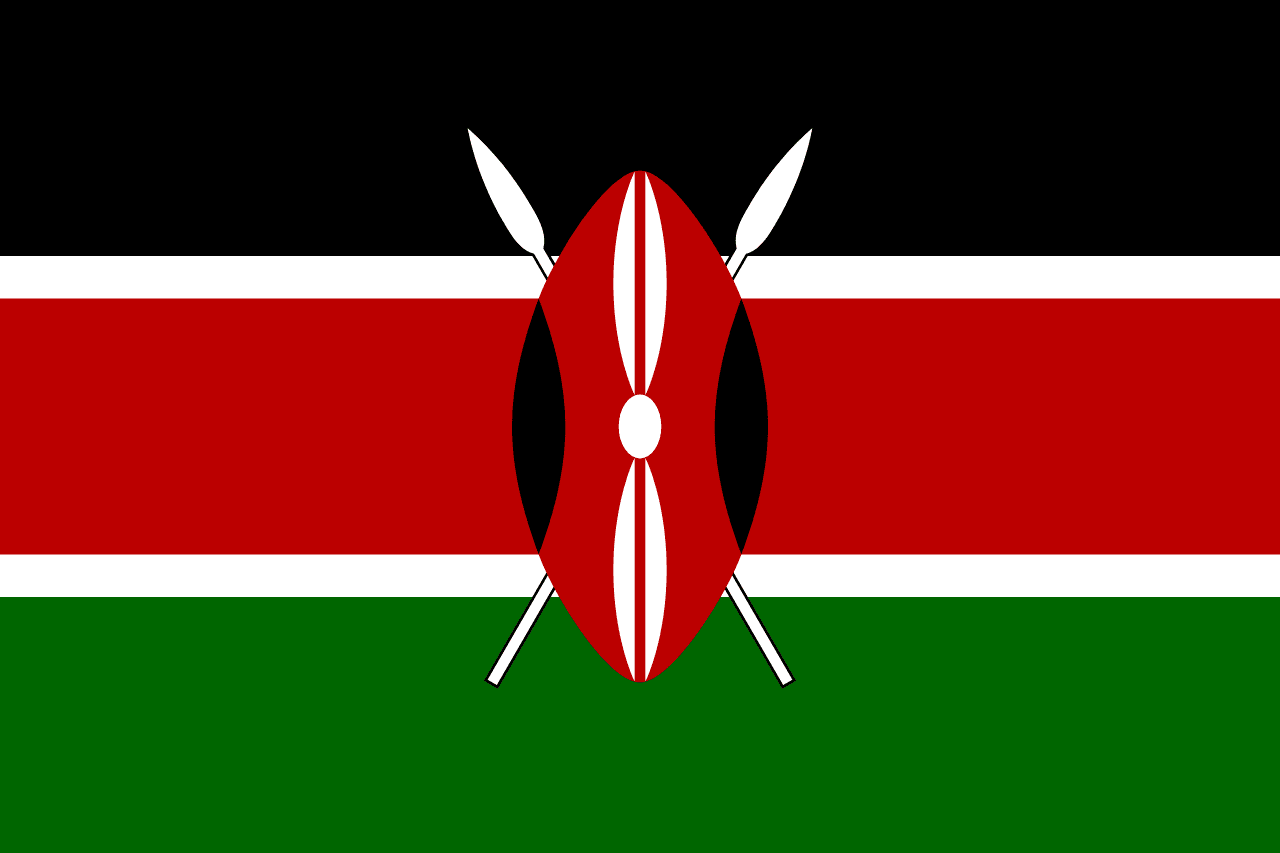
CENTS
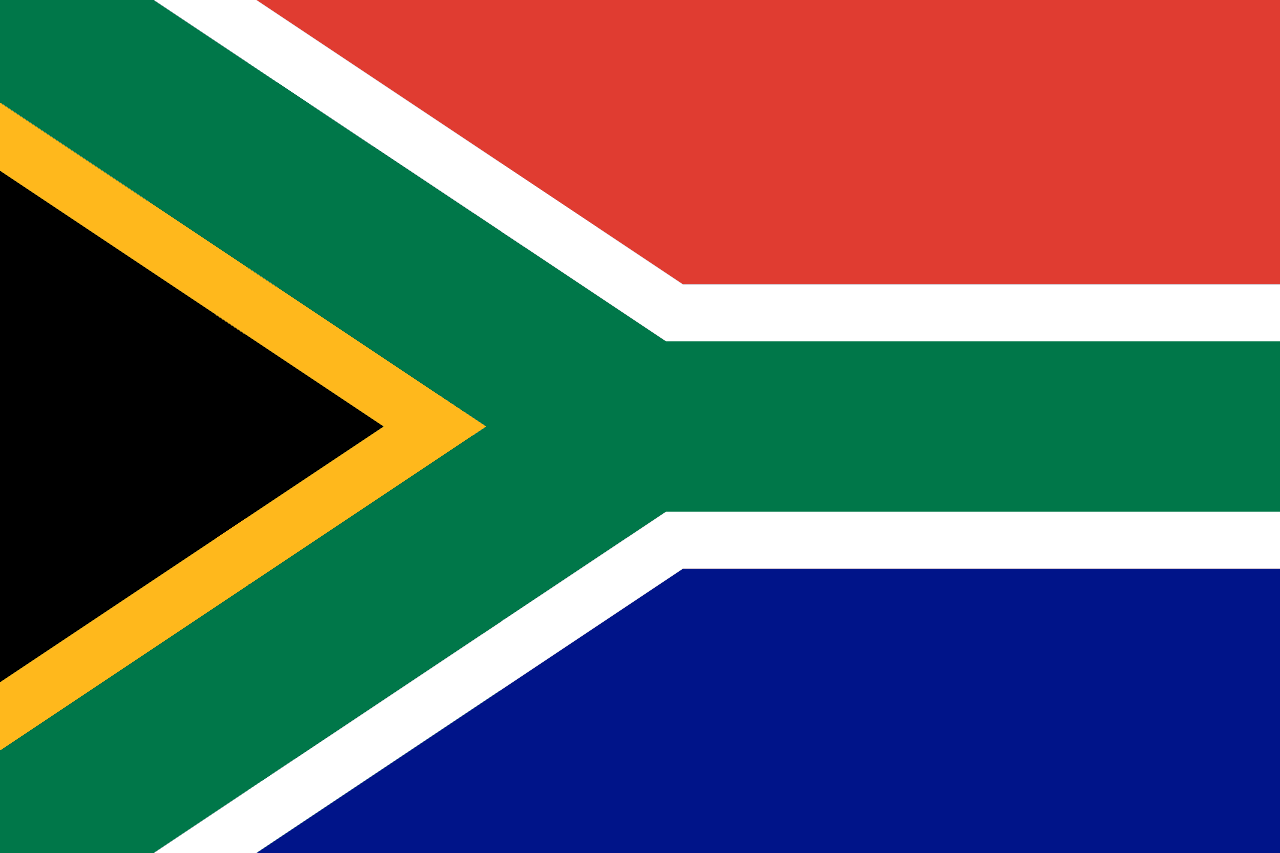
CENTS

Real-time Data
Real-time transaction data are returned when x-real-time in your headers is set to true.
Pagination
Transaction responses by default are paginated, you can add paginate=false to get all results in one request eg. /v1/accounts/:id/transactions?{filters}&paginate=false
If you don't pass the start and end for this endpoint, it will automatically return the most recent transactions
Path Params
Query params
Headers
Request
123
curl --request GET \
--url https://api.withmono.com/v2/accounts/id/transactions \
--header 'accept: application/json'
Response
Choose an option from the drop down or click one of these buttons to see an example:
