Financial Data SDK Guide
Last updated May 19th, 2022
Mono Connect Widget
The Mono Connect widget is a secure interface for connecting a financial institution or account to your app. This involves steps like credential validation, multi-factor authentication, error handling, etc, and works with all major javascript frameworks.
Check out the Github SDK documentation, here.
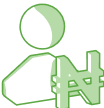
To access customer accounts and interact with Mono APIs (Identity, Transactions, Income, DirectPay, etc) please use the server-side Mono API.
Getting Started

Prerequisites
To get started, please ensure to:
- Sign up on Mono to get a free account
- Create an App on your dashboard to generate your public and secret keys
- Update your Connect widget to get your public key
1
Installation
You can install the package using NPM or Yarn;
Request
1
npm install @mono.co/connect.js
or
Request
1
yarn add @mono.co/connect.js
Then import it into your project;
Request
12
import Connect from '@mono.co/connect.js'
